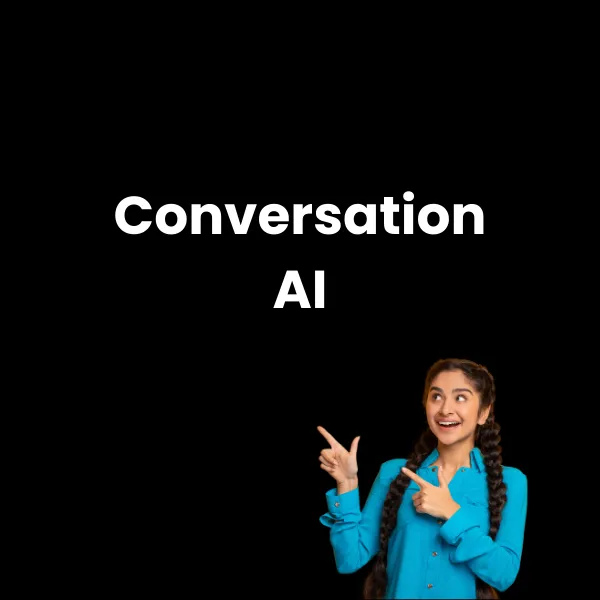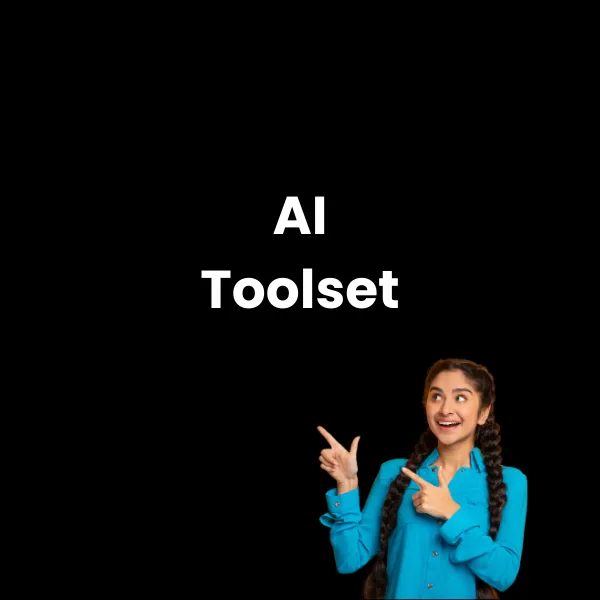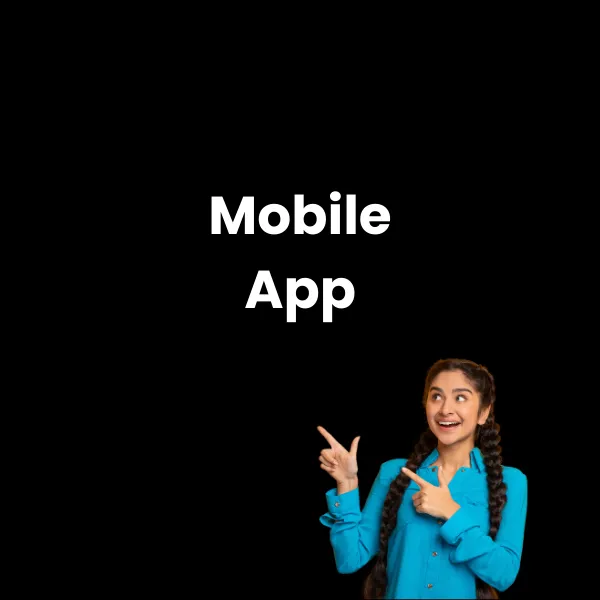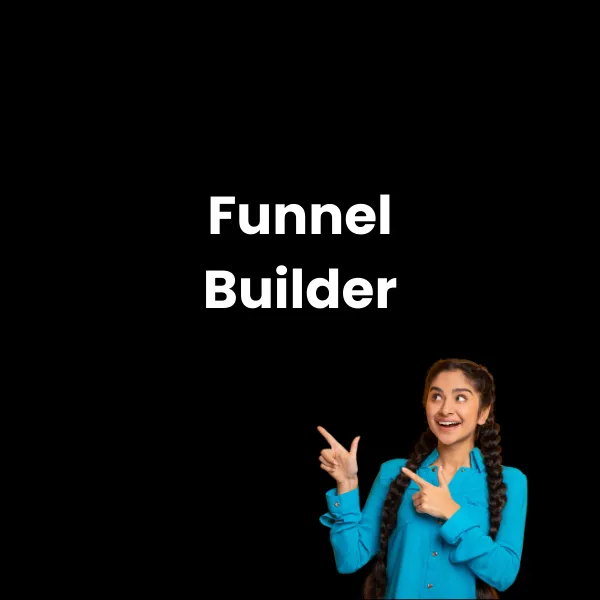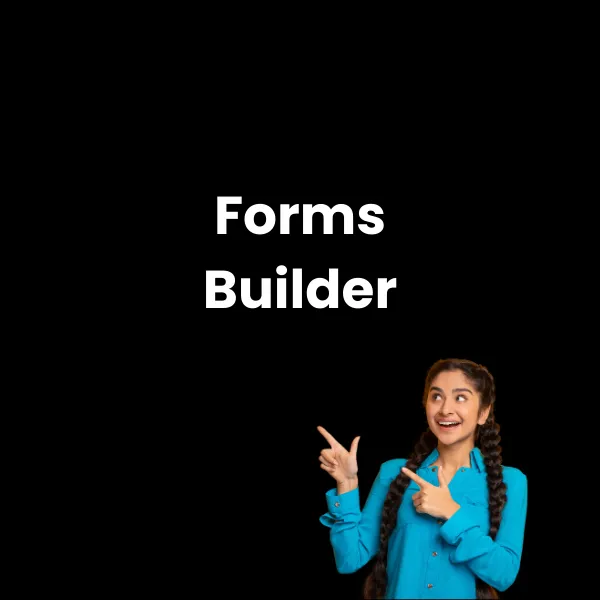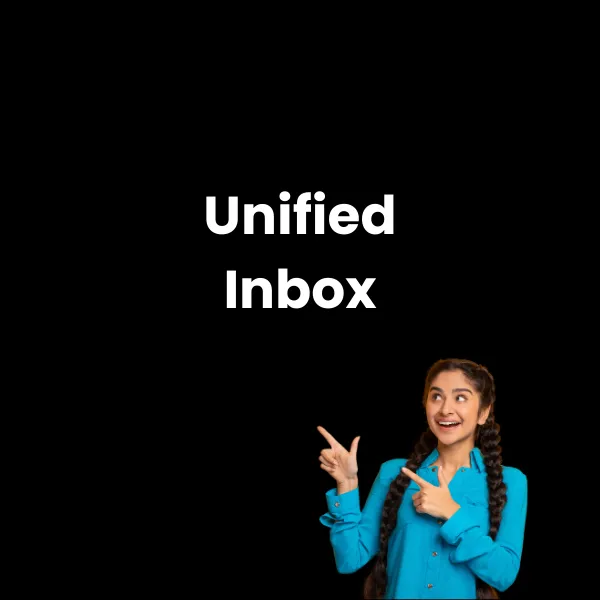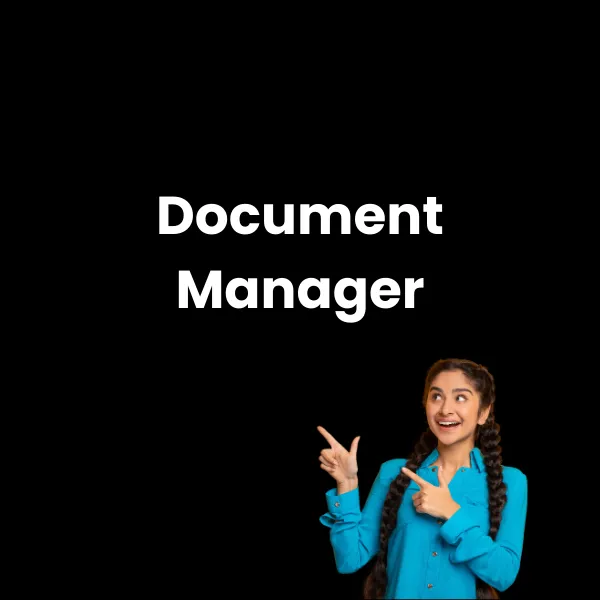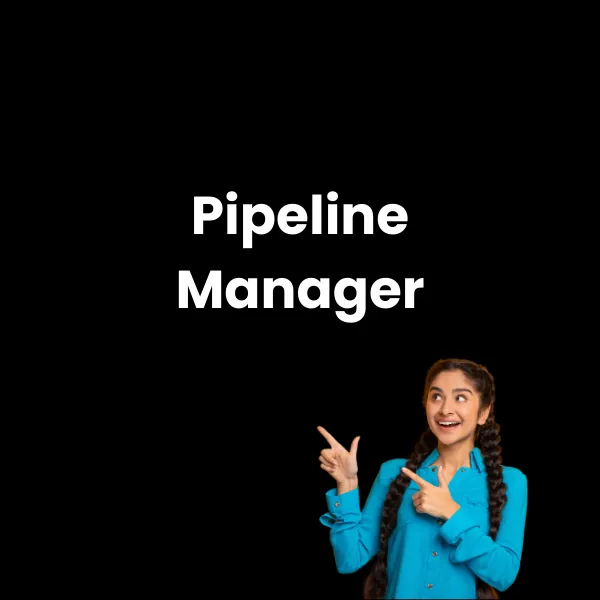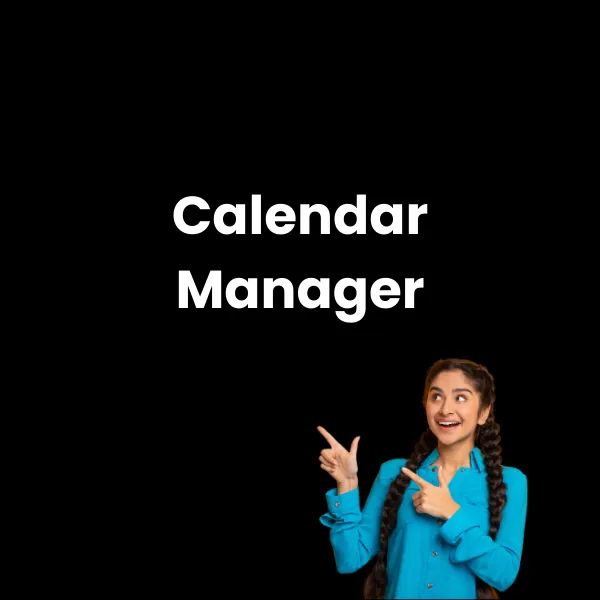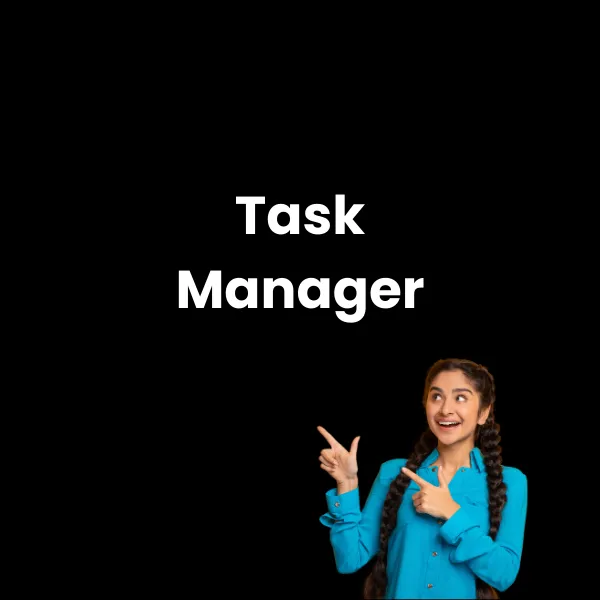Do You want more real estate leads?
Then you need real estate marketing funnels
We build beautiful, high-converting, copywriter-quality real estate sales funnel systems exclusively for the high-performance property professional who wants to convert more real estate leads into clients, build their database, and stay in constant contact with their database.
Additionally, we empower real estate agents to launch Facebook and Google Ads to attract property sellers and buyers right from their CRM, ensuring they have all the tools they need to succeed in one place.
We do this by bringing together all the digital marketing tools you used to need and have combined them into a single, robust, and bespoke Property Marketing CRM tailored to the high-performance real estate agent (new agents and veterans welcome).
Supercharge Your Lead Generation Across All Channels, Beyond Just your Website
Property Funnels: Your powerhouse for capturing leads far and wide – not just on your website
Automatically Import and Respond to All Your Portal Leads - In Real Time, No Matter The Time of Day
Grab Leads Instantly from Facebook Messenger & Instagram DMs – Auto-Follow-Up Included!
Turn Web-Chat Conversations into Goldmines – with Zero-Effort Follow-Ups!
Inbound Calls and Whatsapps? More Leads, Less Hassle – Auto-Response Magic!
Facebook Lead Forms? Direct-to-You Leads with Automated, Speedy Follow-Ups!

How?
Thanks to our Built-In Conversation AI, Property Funnels transforms every interaction into a lead-generating opportunity.
This cutting-edge AI engages, understands, and responds to queries in real-time, ensuring no lead slips through the cracks.
Experience automated efficiency that feels personal and drives results
Trusted By High-Performance Agents & Agencies




Get Real Estate Marketing Tips Delivered To Your Inbox Every Week!
Funnels
Websites
Drag & Drop Emails
Stop chasing and start closing
Say goodbye to spending hours emailing, calling and texting just to start a conversation. Property Funnels automatically follows up for you until they’re ready to talk.
Convert more leads without the work
Take the hassle out of scheduling appointments with our automated text, Whatsapp and email conversations and customisable campaigns – no more manual emailing, calling or texting required.
Edge out the competition
Capture (and keep) people’s attention with timely messages and authentic messages– so no opportunity ever slips through the cracks. The other agents won’t stand a chance.
Do everything in one place
Property Funnels provides all the tools you need to succeed in acquiring, converting and retaining customers! No more hopscotching between different programs; keep everything under one roof with unlimited marketing campaigns, emails, landing pages, SMS, Whatsapp and a task manager — so what are you waiting for? Start connecting today!
CRM
Forms & Surveys
Calendars
Fresh
Leads

Launch High Converting Facebook and Google Ads in 45 seconds straight from your Property Funnels CRM.
Ads to attract sellers, buyers, landlords, tenants, auctions and new developments

Sales Management
Show your seller exactly what you are doing for their property, or follow the journey of your leads
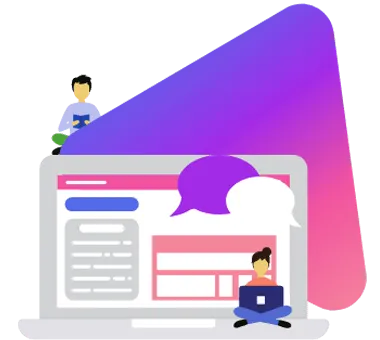
Connect your personal Whatsapp number to enjoy true two-way conversations with your leads, or automate responses using the Property Funnels automations
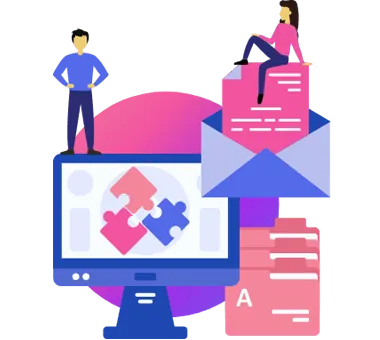
Email Automation
Set and forget.
Build long term nurture campaigns to ensure you ALWAYS stay top of mind
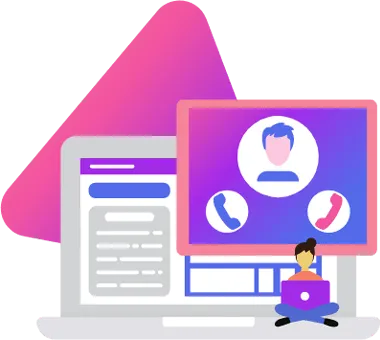
Post automatically to Facebook, Instagram, LinkedIn, Twitter, TikTok and Google Business Profile

Reputation Management
Why be a best-kept secret?
Automate review requests after an appointment, key handover or successful placement - the floor is yours
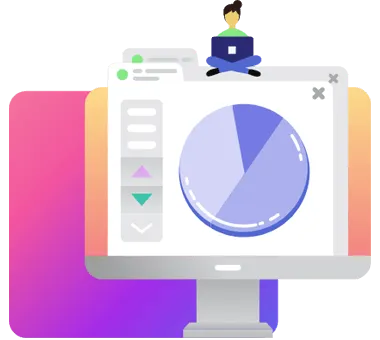
Tracking Dashboard
Track your lead counts, deal values and closing percentages
Pre-Loaded
With Property Specific Campaigns and Automations to Help You Grow Faster
Pre-built campaigns
Birthday campaigns, happy property anniversary and 22 weeks of done-for-you emails to ensure you remain top of mind and in your contacts’ good graces
Appointment campaigns
Get face/phone time with potential sellers and interested buyers (to keep your pipeline full-up)
Reputation campaigns
2-click reputation-enhancing campaigns to drum up positive reviews from your best or newest clients (or automate it by linking it to completed appointments)
Prequalify potential buyers with our 6-point Buyer Ready Quiz
Only if you want higher-quality long-form leads
Plan your social media posting
Automatically post to your or your team’s most important social media profiles, including Facebook, Instagram, LinkedIn and Google Business Profile
And…The AGENTS’ FAVOURITE FEATURE
Automatically import new leads from Property24 and other portals into your CRM
Build active campaigns around home buyers so they sign up for appointments with you and they don’t go cold! This is one of the best ways to separate the home buyers from the browsers!

Funnels help you Attract and grow
What’s a Funnel?
A funnel starts with a single-focused landing page that is designed to get quality inbound leads to do one thing: sign up, buy your product, or use your service. One top mistake agents make is to go too broad and try to get a home buyer and seller from the same page.
How Does A Real Estate Marketing Funnel Work?
The real estate marketing funnel is a system that helps you turn leads into clients. It starts with generating awareness among your target audience through marketing activities like Google and Facebook advertising, public relations, and content marketing.
Once you’ve caught their attention, you need to nurture your relationship with them by providing valuable information and resources.
When they’re finally ready to buy or sell a property, you’ll be top of mind and they’ll contact you to help them with the transaction.
Do Real Estate Sales Funnels Really Work?
The short answer is YES!
Real estate sales funnels are a great way to increase your business’s bottom line. By using a sales funnel, you can more efficiently target potential customers and close more deals.
A typical real estate sales funnel includes four stages: awareness, interest, decision, and action.
First, you must generate awareness of your business among potential customers. This can be done through marketing and advertising efforts.
Next, you must generate interest in your business’s products or services. This can be done through providing information about your business and its offerings.
Once you have generated interest, you must then help the potential customer make a decision about your business. This can be done through providing pricing information, testimonials, or other data that helps the customer understand the value of your business.
Finally, once the customer has made a decision, you must take action to close the deal. This can be done through negotiation and follow-up.
How Do Real Estate Agents Generate Leads?
There are a number of ways that real estate agents generate leads.
One common method is cold calling, whereby agents contact potential clients who have not expressed any interest in buying or selling property.
Another modern lead generation technique is internet marketing, where agents use online tools such as SEO and social media to reach a wider audience.
Personal networking is also a popular lead generation strategy, as it allows agents to tap into their personal and professional networks to find potential clients.
Finally, brand awareness campaigns can also be an effective lead generation tool, as they help to raise the profile of the agent and their business.
Who Needs A Funnel?
Real estate professionals who are looking for a simple and affordable solution to capturing new seller, buyer, landlord and even tenant leads, and converting them into clients (regardless of your zip code or if you’re a new business).
How A Funnel Is Built
A Funnel for real estate needs to do one of two things: It needs to help real estate professionals attract and convert curious homeowners into serious sellers; or browsing buyers into committed purchasers.
We succeed in converting buyers and sellers into clients by building high-converting and attractive landing pages in the Property Funnels CRM.
The reason why we use Property Funnels is because it’s both highly affordable and beautifully integrated with social media, has its own email sender, form and survey builder, reputation enhancer, is Google My Business integrated, is Zapier connected and so much more.
Get the scoop

Best Regards vs Kind Regards: A Guide to Email Salutations
When you’re sending an email, it’s important to choose the right salutation.
Do you use Best Regards vs Kind Regards? And when should you use each one?
In this blog post, we’ll explain the difference between Best Regards and Kind Regards and give you some tips on when to use each one in professional correspondence.
We’ll also give you some examples for cold emails, post-meeting emails and cold email follow ups.
Best Regards Meaning
The term "best regards" is a relatively formal way to end a letter or email.
It is generally used when the person writing is unknown to the person receiving, or when the relationship is professional rather than personal.
While "best regards" can be used in both formal and informal correspondence, it is important to match the level of formality in your greeting to the overall tone of your message.
For example, if you are sending a friendly note to a colleague, beginning with "Dear" and ending with "Best Regards" would likely come across as overly formal.
On the other hand, if you are applying for a job, using a more formal sign-off such as "Sincerely" would be appropriate.
In general, err on the side of caution when using "best regards" in correspondence, and only do so if you are confident that it fits the tone of your message.
Kind Regards Meaning
The term "kind regards" is a polite, formal way to say goodbye.
It is often used in business correspondence, such as email sign-offs and cover letters. While it is not as common in everyday conversation, it can occasionally be heard in more formal settings.
The word "regards" can be used on its own as a polite way to say goodbye, but it is often considered too brief and cold for most situations.
"Kind regards" is a warmer, more personal way to sign off a message. It conveys respect and goodwill, and is a good choice for any situation where you want to strike a balance between professionalism and friendliness.
Best Regards vs Kind Regards
It’s a minefield, this email sign-off business.
"Love, Mom" is fine if you’re writing to your teenage son to tell him his dinner’s on the table, but it’s not going to cut it when you’re trying to seal a business deal.
And "Cheers" just sounds a bit too chummy for comfort.
No, what you need is something that’s formal enough to show you’re taking the communi- cation seriously, but not so stiff that it comes across as unfriendly.
"Best regards" hits the sweet spot nicely. But then there’s "Kind regards", which some people see as being just a tad more sincere. "Warm regards" also lands nicely on the money.
Personally, I think it sounds a bit schmaltzy - like you’re about to burst into tears or something.
But maybe that’s just me. In any case, both are perfectly acceptable sign-offs, so use whichever one you feel comfortable with.
Just don’t go overboard with the exclamation marks and hearts and kisses. That really is taking things too far.
Other salutations you can try include: "best wishes" and "with kindest regards".
How to structure your business email
Before you start flailing your hands around in blind panic, there are some basic rules you can follow to make sure your business email is up to scratch.
First things first: subject lines. Make them brief, accurate and to the point.
If your email is about a specific project or deal, include the name of the project in the subject line.
Next: the opening. Keep it friendly but professional - no need to go into your whole life story.
Then: the body of the email. This is where you flesh out whatever it is you’re emailing about. Be clear, concise and - most importantly - polite.
Remember: this is a business email, not an opportunity to show off your insultingly witty sense of humour.
Finally: the sign-off. Thank the recipient for their time, and sign off with your name and job title. That’s it! You’re done.
Now go forth and conquer the world of business email like the modern day warrior you are.
1. Greetings
Email salutations can be tricky. Do you go with a formal greeting like "Dear Sir or Madam" or something more casual like "Hi"?
And what if you don’t know the person you’re emailing very well? Here, we’ll take a look at some of the most commonly used email greetings and help you choose the right one for your needs.
"Dear Sir or Madam" is a classic email greeting that is appropriate for formal correspondence.
If you’re emailing someone for business purposes, this is usually a safe bet.
However, if you’re emailing someone you know personally, it might come across as overly formal.
"Hi" is a great all-purpose greeting that can be used in both formal and informal situations. If you’re not sure which salutation to use, "Hi" is always a good choice.
If you know the person you’re emailing well, "Hey" or "Hello" are always safe bets. These informal greetings are perfect for friends and family members.
2. The Best Salutations for Business Emails
It’s always important to make a good first impression, and that’s especially true when it comes to business emails.
The salutation is your first opportunity to make a positive impression on the recipient, so it’s important to choose the right one.
There are a few different options when it comes to business email salutations, and the best one for you will depend on the situation.
If you’re emailing someone for the first time, "To Whom It May Concern" or "Dear Sir or Madam" are both perfectly appropriate.
If you know the name of the person you’re emailing, however, it’s always best to use that. "Dear [First Name]" is always appropriate, even if you don’t know the person well.
And if you’re emailing someone who you know well, you can use a more informal salutation like "Hi [First Name]" or "Hey [First Name]."
Whichever salutation you choose, make sure it’s appropriate for the situation and relation- ship. Using the wrong salutation can create a negative impression before your email has even begun.
3. Kind Gestures in Your Email Signature
Is there anything worse than a cold, impersonal email? An email that could have been sent by a robot, with no hint of human warmth or connection.
We’ve all seen them, and we’ve all cringed.
But it doesn’t have to be this way! You can add a little humanity to your emails simply by adding a kind gesture to your signature.
It could be something as simple as a smiley face, or a quote that inspires you.
Or you could go the extra mile and include a link to a charity that you support. Whatever you do, take care to choose something that reflects your personality and values.
By adding a personal touch to your email signature, you’ll make a lasting impression on your recipients - and who knows, you might even make their day.
4. How to End an Email
So you’ve written an email. You’ve poured your heart and soul into it, and you’re just dying to hit send. But wait!
There’s one more thing you need to do: end the email. For some people, this is the hardest part.
But don’t worry, with a little practice, you’ll be a pro in no time. Here are a few tips to help you out.
When it comes to ending an email, there are a few different options.
"Sincerely" is always a safe bet, but if you’re feeling more adventurous, try "Best," "All the best," or even "Cheers."
If you’re corresponding with someone you know well, you can even go for a more informal option like "Talk to you soon" or "catch you later."
Just make sure to match the tone of your email - if it’s formal, stick with a formal sign-off, and if it’s casual, go for something more relaxed.
And finally, remember to proofread your email before hitting send - there’s nothing worse than ending on a typo!
Once you’ve decided on the perfect sign-off, and you’ve proofread your email, there’s just one more thing to do: hit send!
And that’s it - you’re done.
Should You Include A Call To Action in Every Email?
It’s a question that has plagued marketing experts for years: should you include a call to action (CTA) in every email?
On the one hand, a CTA gives recipients a clear path to follow-up and can lead to more conversions.
On the other hand, too many CTAs can come across as pushy or sales-y, and may cause recipients to unsubscribe from your list.
Ultimately, the decision of whether or not to include a CTA depends on the type of email you’re sending and your relationship with the recipient.
For example, if you’re sending a newsletter with helpful articles and coupons, including a CTA is a great way to encourage recipients to take advantage of your offers.
However, if you’re sending a personal email to a friend or family member, it’s probably best to skip the CTA.
In the end, use your best judgement and don’t be afraid to experiment to see what works best for your audience!
5 tricks to keep an email communication going
You know the feeling. You’re trying to have an email conversation, but it just goes nowhere.
The other person seems completely disinterested, or maybe they’re just too busy to keep up their end of the conversation.
Either way, it’s frustrating. But there are a few tricks you can use to keep the communica- tion going.
First, try asking open-ended questions that require more than a one-word answer. This will help to draw out more information from the other person.
Second, reply promptly to any messages you receive. If you can’t reply immediately, at least let the sender know that you’ve seen their message and will get back to them as soon as possible.
Third, be sure to keep your replies concise and to the point. No one wants to read a novel in their inbox. Also don’t make the recipient guess what you’re trying to say.
Fourth, if you’re stuck, ask a question. Sometimes all it takes is a simple question to get the other person talking again.
Finally, don’t be afraid to take the conversation offline if it’s going nowhere. Sometimes it’s just easier to pick up the phone or meet in person.
Business Email Examples
The cold introduction
Hello [First Name],
My name is [Your Name] and I am reached out to you because [Mutual Connection]. I hope this email finds you well.
I am writing because [Reason for Reaching Out]. I think it would be beneficial for us to [Proposed Action]. I will follow up with you in a few days, but in the meantime, please let me know if you have any questions or if there is anything I can do for you.
Best,
[Your Name]
The cold email follow up
Subject line: Just touching base… Hello [name],
Just wanted to make sure my previous email wasn’t lost in the shuffle. I’ll be in touch again soon, but in the meantime, here’s my number if you’d like to chat by phone. Talk soon!
Best,
[Your name] OR
Subject line: Follow up on [previous subject]
Hi [name], did you have a chance to check out my previous email? I’m eager to hear your thoughts. Please let me know if there’s anything I can do for you.
Best Regards, [Your name]
To follow up on a meeting or phone call
Hello [Name],
Thank you for taking the time to meet/speak with me yesterday. I appreciate your time and input. As we discussed, I will follow up with you by [time/date]. If there is anything else you need from me in the meantime, please do not hesitate to let me know.
Thank you again for your time and have a great day! Best Regards,
[Your name]
So, what’s the verdict? What’s the best way to end an email - with Best Regards or Kind Regards?
The answer is... it depends. If you want to be formal and polite, go for Best Regards.
But if you want to sound friendlier, Kind Regards will do the trick. It all comes down to your relationship with the recipient and how much formality you want to show.
As always, it’s best to err on the side of caution and choose the more formal option until you get a sense of what the other person prefers.
Follow us on
social media!
Want to follow us on Facebook and Instagram? Click on the links to follow our journey!
Get Real Estate Marketing Tips Delivered To Your Inbox Every Week!

Copyright© 2024 Property Funnels. All Rights Reserved. Made with ❤ in South Africa